Questions
5
Answers
5
-
Asked on 11 12 月, 2024 in Moldex3D.Yes, in the upcoming 2025 version, there is a new function for user to set up the clamping force limit.When the calculated clamping force exceeds the limit, the software will not only provide the warning, but also adjust the calculation within the limit.
- 276 views
- 1 answers
- 0 votes
-
Asked on 20 11 月, 2024 in FAQ.
When using the gate location advisor, the calculation was based on the surface mesh, which was initially created at the back of the software. There is chance that the initial surface mesh was crash or in a bad quality that was creating the error, perhaps due to the geometry complexity or other factors. It is suggested creating the surface mesh manually, the fix the mesh if there is any error, and try the gate location advisor again.
If the error still occurs, another potential issue could be the normal vector of the mesh was opposite. Perhaps the surface mesh was not originally created in Studio. To fix the issue, when importing the surface mesh, especially if the mesh was from other software, we would recommend clicking the “Fix mesh” button, and return (exit).
With clicking the fix mesh function, the normal vector mesh will be automatically adjusted to the correct direction, and the gate location advisor should be able to work with it.
This answer accepted by Johnson. on 30 8 月, 2025 Earned 0 points.
- 348 views
- 1 answers
- 0 votes
-
Asked on 20 11 月, 2024 in Moldex3D.The match percentage here is for the dual domain mesh calculations, with a higher match rate, the calculation will be more accurate.In Studio, since the calculation is based on the 3D solid mesh, there is no such result presented.
- 319 views
- 1 answers
- 0 votes
-
Asked on 8 10 月, 2024 in FAQ.
Generally, we want as many mesh layers as possible, since there are 2 materials that are actually flowing in. More layers will have a better resolution.
We recommend using 11 BLM layers, this could ensure the part would have at least a minimum of 23 (11+11+1) layers.
The 11 BLM layers can be activated from the preference.
- 307 views
- 1 answers
- 0 votes
-
Asked on 8 10 月, 2024 in FAQ.
The “pp”, parallel processing, in license is the “total task number or maximum logical cores” that is allowed to use during the computation.
For example: 12PP means that the user can run one or more simulations as long as the total task number did not exceed the 12 tasks, or the simulation will not be proceeded.
- 291 views
- 1 answers
- 1 votes