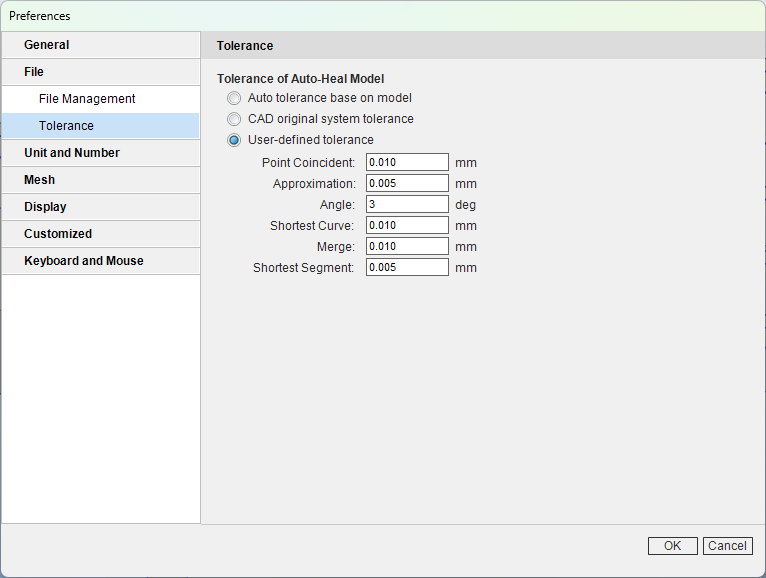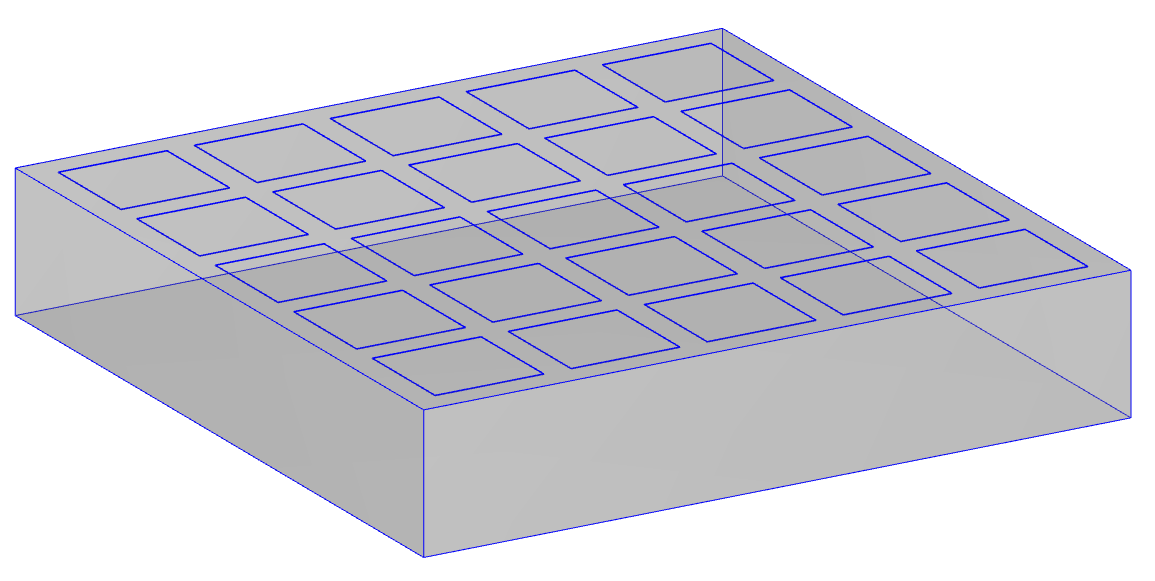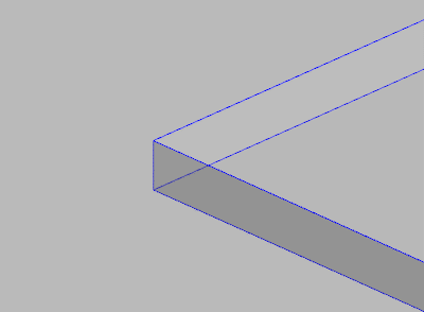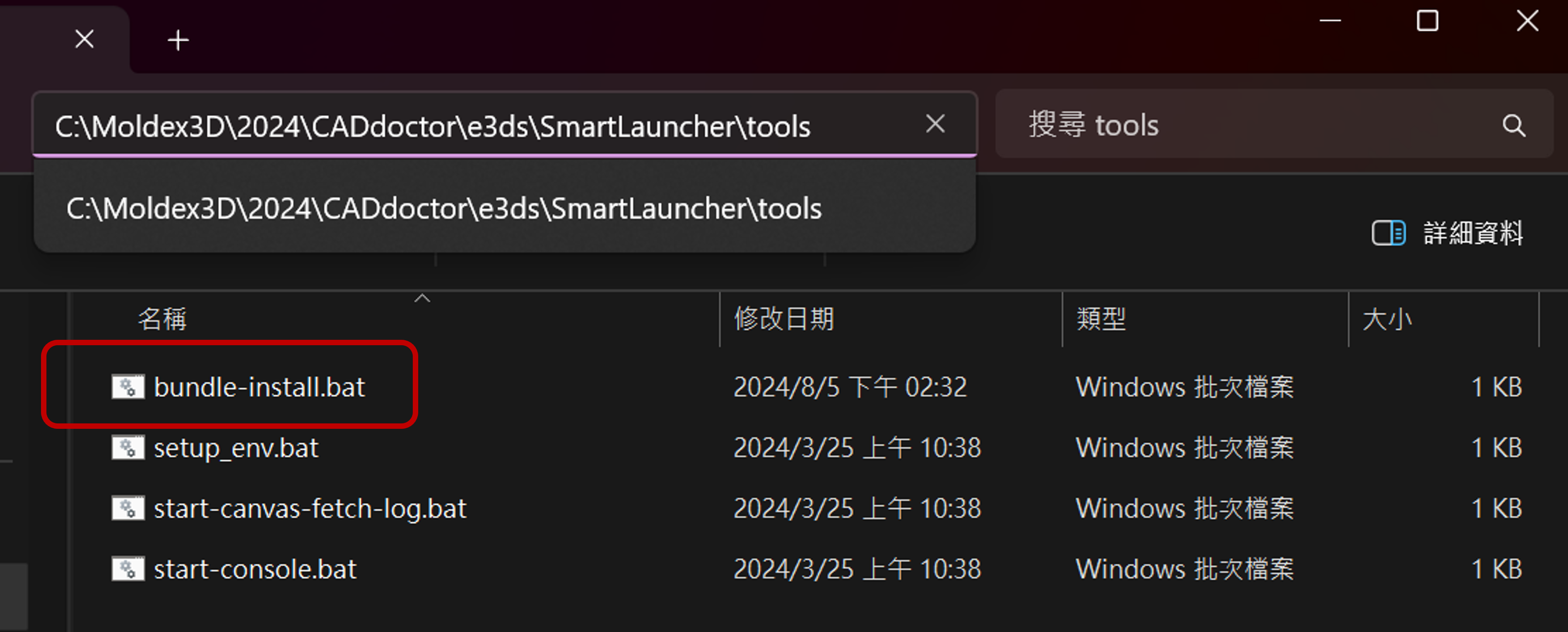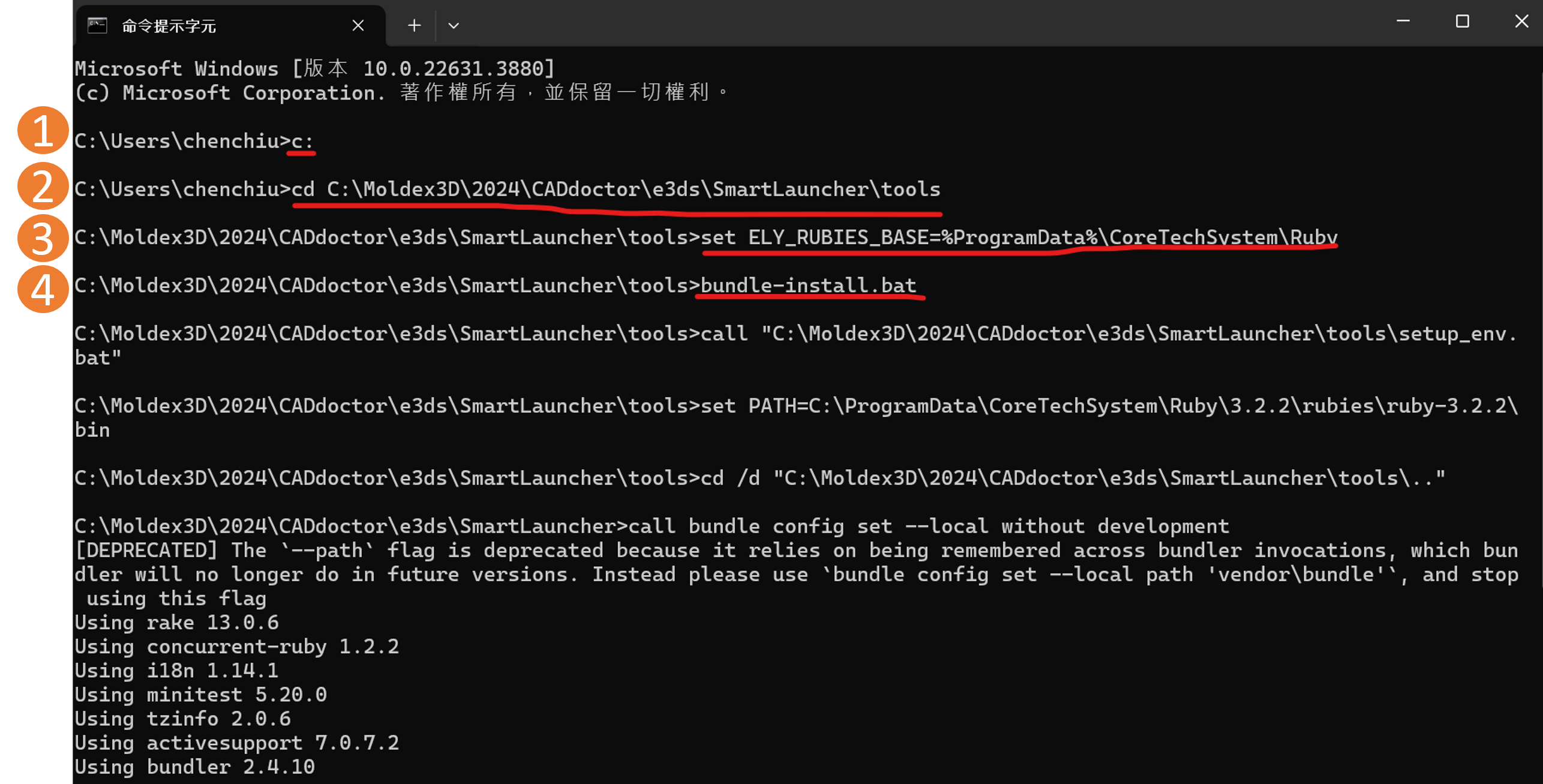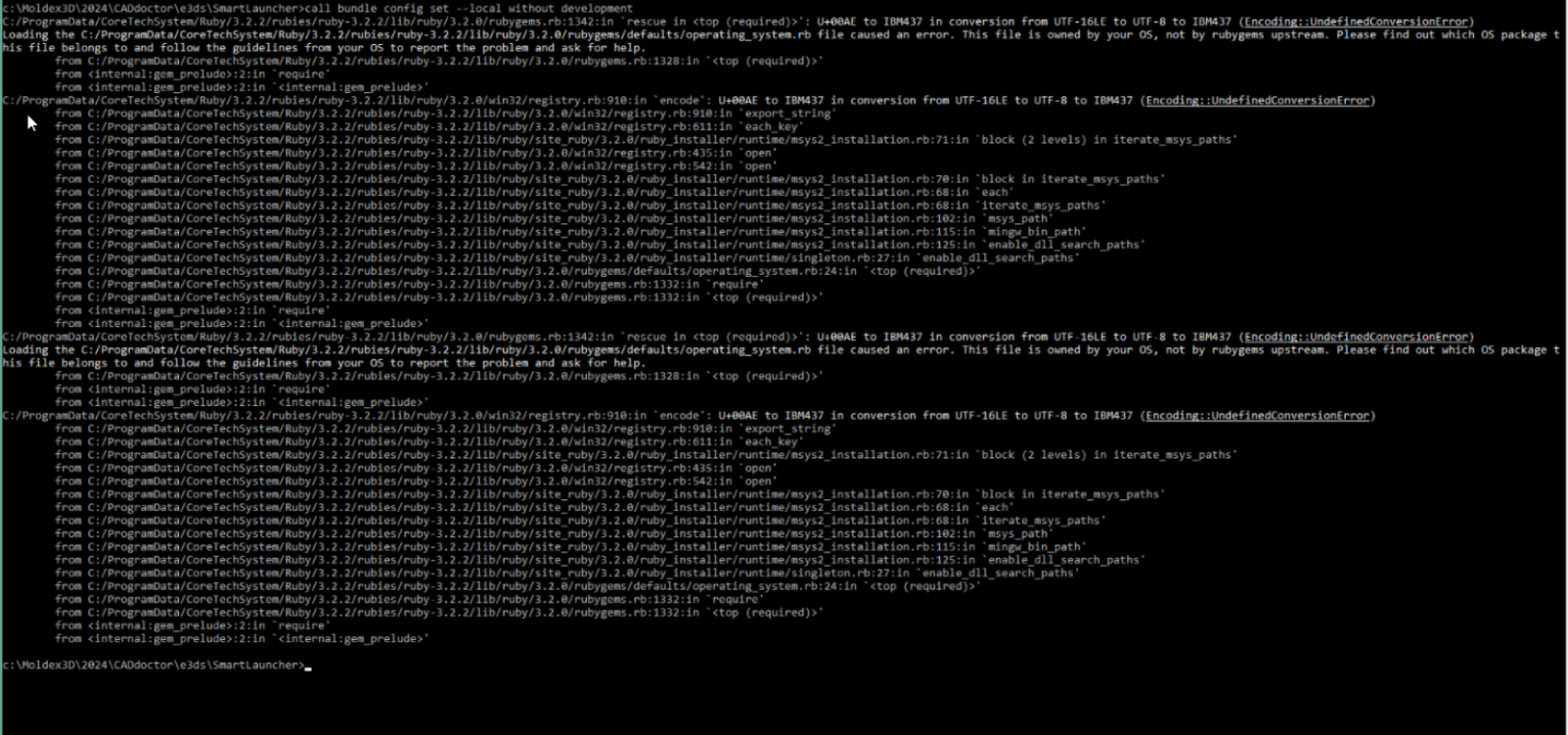Skye's History
Questions
1
Answers
2
-
Asked on 26 5 月, 2025 in Moldex3D.
- 235 views
- 2 answers
- 0 votes
-
Asked on 27 8 月, 2024 in Moldex3D.
You can try the following steps, which might resolve the issue.
- Run cmd as Administrator and do the following four steps
- Make sure the folder goes to installation folder (Default is C) by typing in C:
- Point the folder to CADdoctor Tool by typing in cd C:\Moldex3D\2024\CADdoctor\e3ds\SmartLauncher\tools
- Type in set ELY_RUBIES_BASE=%ProgramData%\CoreTechSystem\Ruby
- Type in bundle-install.bat
- If the cmd returns the following information indicating the installation failed, you can try the following steps to see if they resolve the issue.
- C:/ProgramData/CoreTechSystem/Ruby/2.7.6/rubies/ruby-2.7.6/lib/ruby/2.7.0/win32/registry.rb
By editing line 72 of the above file as follows, it may be possible to avoid the issue. - —–
Before) LOCALE = Encoding.find(Encoding.locale_charmap)
After) LOCALE = Encoding::UTF_8
—– -
and run bundle-install.bat (with admin rights again)
- C:/ProgramData/CoreTechSystem/Ruby/2.7.6/rubies/ruby-2.7.6/lib/ruby/2.7.0/win32/registry.rb
- 323 views
- 1 answers
- 4 votes
- Run cmd as Administrator and do the following four steps