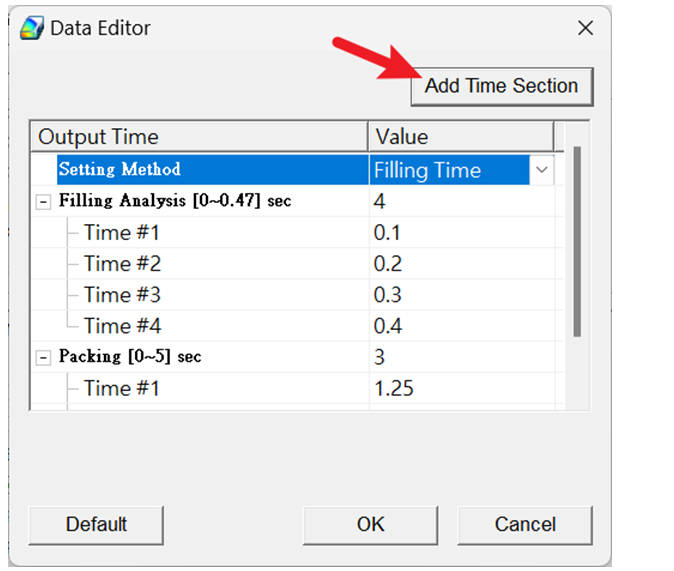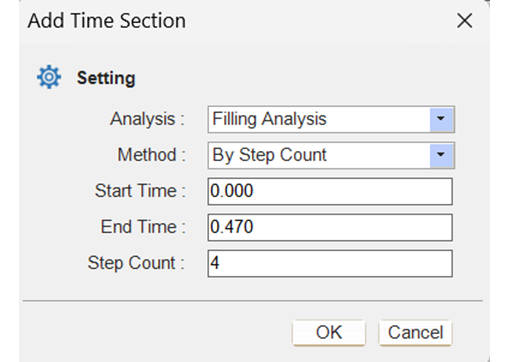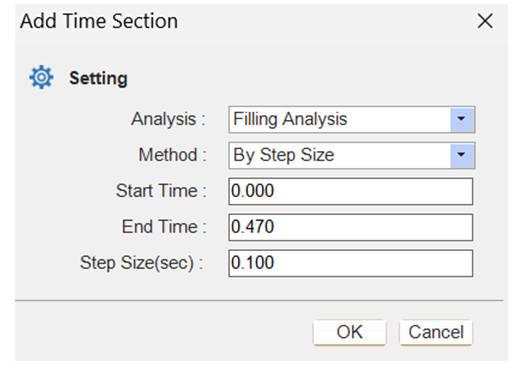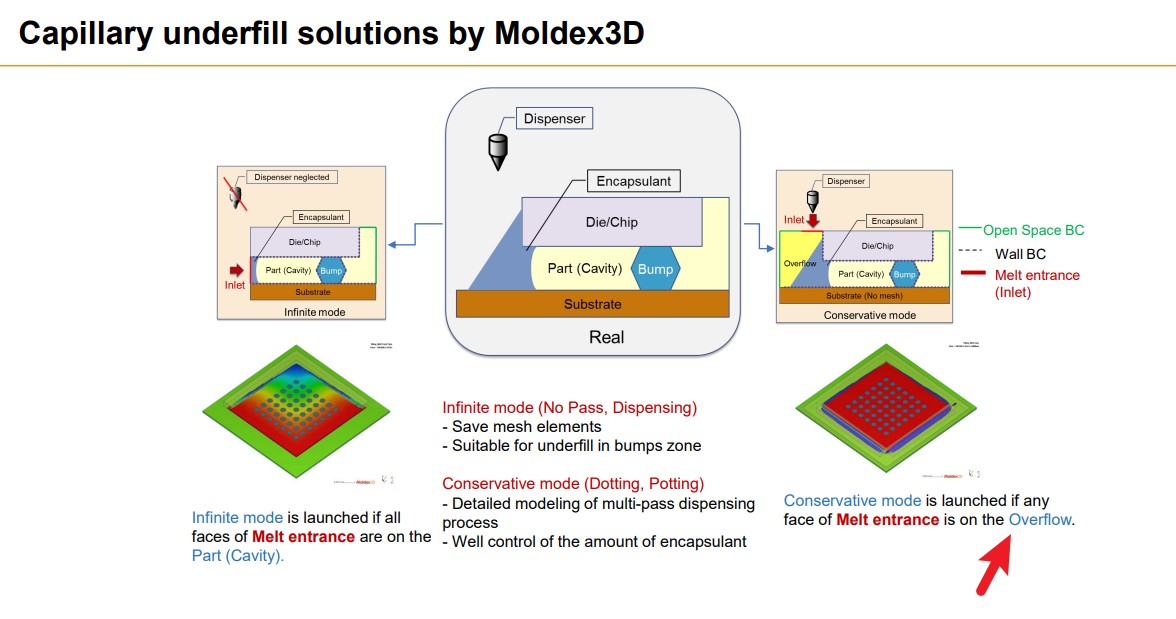Questions
5
Answers
5
-
Asked on 30 6 月, 2025 in Moldex3D.
Please ensure that both the inlet and outlet lengths are at least five times the diameter of the cross section or longer. Also, make sure that the inlet direction on the mold base is properly aligned with the normal vector of the boundary condition.
- 366 views
- 1 answers
- 0 votes
-
Asked on 1 12 月, 2024 in Moldex3D.
In 2025, we have improved the user interface for this feature, which should meet the needs:
‘Add Time Section’ icon will be added.
You can set the output methods and settings for different analyses (F, P, C):
1.
By Step Count: You can set the number of steps within a certain period, evenly distributed.
2.
By Step Size: You can set the step size within a certain period.”- 474 views
- 1 answers
- 0 votes
-
Asked on 1 12 月, 2024 in Moldex3D.
Currently, in Studio, if the links to .mfe and .mdg files are lost, you will encounter the same issue where .mfe will be displayed in the run.
There are several situations where the .mdg link might be lost:
• The project itself was imported using .mfe.• The project crashed.
• An .m3j file was opened.
• The .mdg file was manually moved out of the source folder, etc.
There is no recovery method at the moment. Users need to recreate the model to run the simulation again.
- 538 views
- 1 answers
- 0 votes
-
Asked on 21 10 月, 2024 in Moldex3D.
We do not support EPS or EPP foaming simulation. This type of particle-based foaming method is very different from the modules we currently have, such as Mucell/PU foaming. There are uncertain physical behaviors and chemical reactions in between. In current solution, we are not able to bypass by using FIM or chemical foaming.
- 523 views
- 1 answers
- 0 votes
-
Asked on 21 10 月, 2024 in IC Packaging.
- 598 views
- 1 answers
- 0 votes