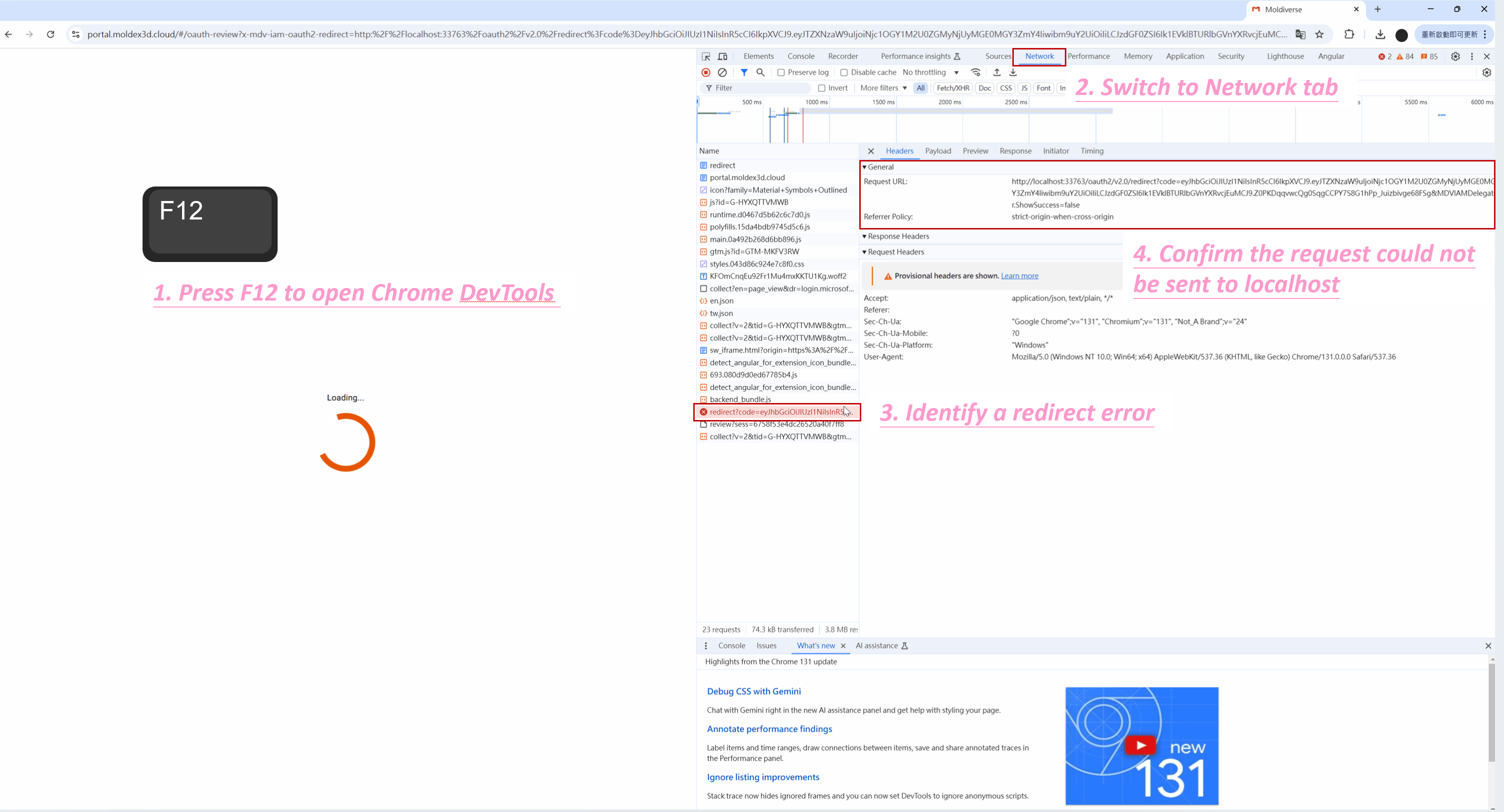Fail to log in to the Moldiverse account to access My Cloud Bank in Material Wizard
【English】
Issue Description
- Material Wizard 2024 supports users to log in to their Moldiverse account and download materials from MHC My Cloud Bank to Material Wizard.
- If your customer encounters a prolonged “Loading” during the login process and ultimately fails to download materials from My Cloud Bank, it is likely that the customer’s company IT has blocked the authentication mechanism.
Recommendations to Fix the Issue
1. Verify the issue:
- On the login screen, press F12 to open the Chrome DevTools and switch to the Network tab.
- Identify a redirect error and click it to confirm the browser’s request could not be sent to the Delegator.exe program on localhost.
2. Request for IT Assistance:
- Provide the screenshot of the issue above to IT team of customer’s company.
- Ask the IT team to configure the company firewall to set Delegator.exe program as an exception.
-
3. Possible Questions asked from IT:
- If the IT team asks why this program needs to be allowed, explain that Delegator.exe is an essential program for the Material Wizard to log in to My Cloud Bank, as it uses the OpenID Connect protocol for authentication.
【中文】
問題描述
- Material Wizard 2024 支援使用者登入 Moldiverse 帳戶,並將 MHC My Cloud Bank 的材料下載至 Material Wizard 中。
- 如果您的客戶在登入過程中遇到長時間的「載入中」畫面,並最終無法成功下載 My Cloud Bank 的材料,很可能是因為客戶公司的 IT 阻擋了認證機制。
解決問題的建議
1. 確認問題
- 在登入畫面按下 F12,開啟 Chrome 開發者工具(DevTools),並切換到 Network 標籤頁。
- 找到一個重定向(redirect)的錯誤,點擊該錯誤以確認瀏覽器的請求無法成功傳送至本地端的 Delegator.exe 程式。
2.請求 IT 協助
- 將上述問題的截圖提供給客戶公司 IT 團隊。
- 請 IT 團隊在公司防火牆中將 Delegator.exe 程式設為例外。
3.IT 可能的疑問
- 如果 IT 團隊詢問為什麼需要允許此程式,可以解釋:Delegator.exe 是 Material Wizard 登入 My Cloud Bank 的必要程式,該流程使用 OpenID Connect 協議進行認證。