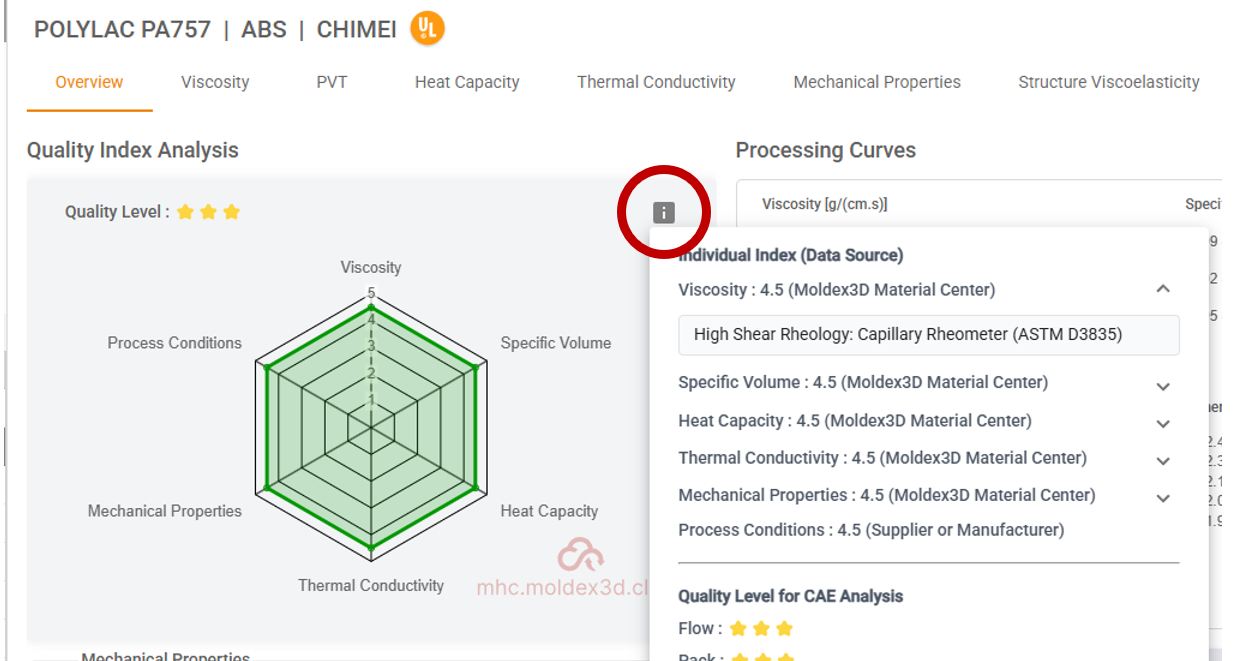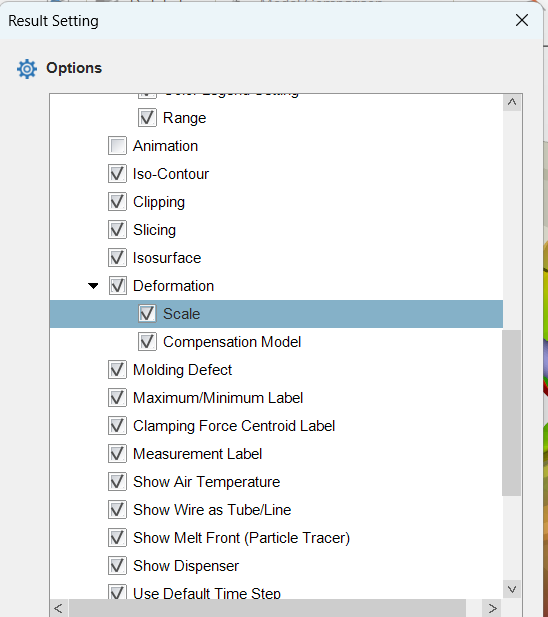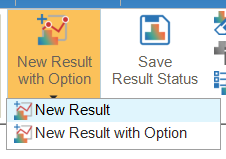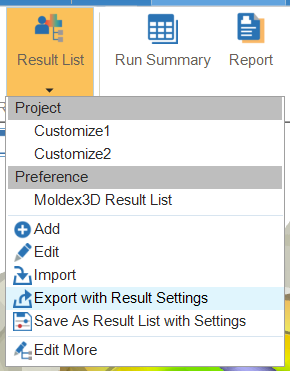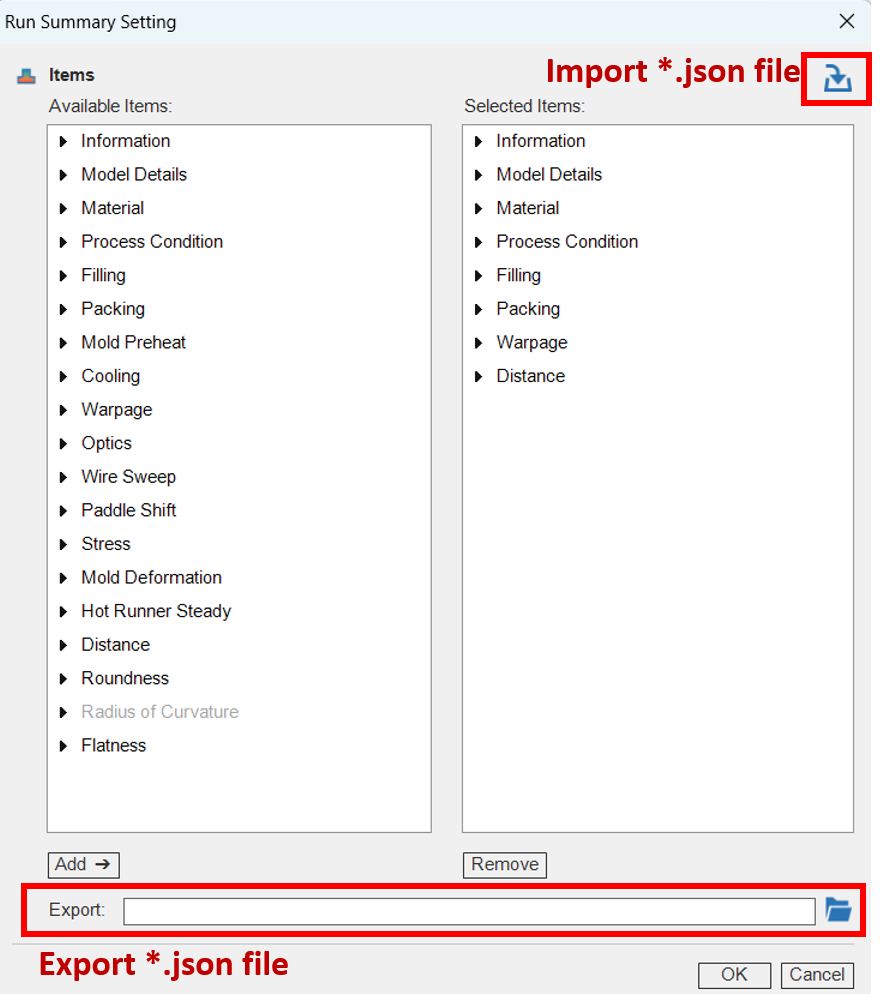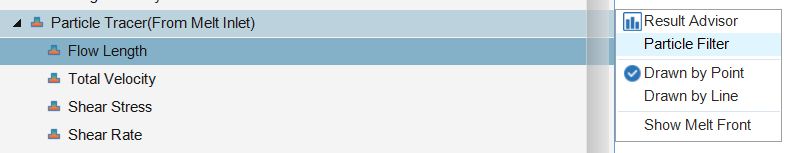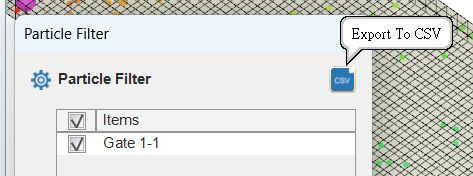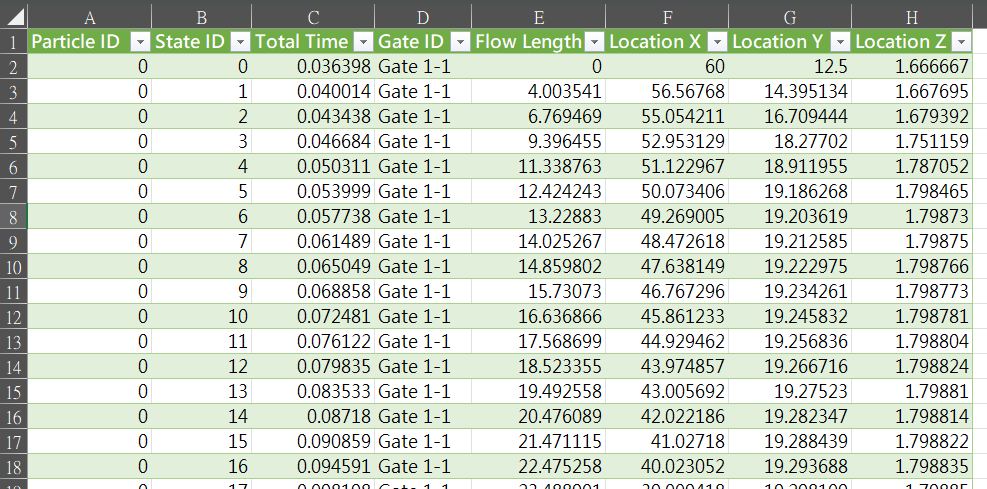Questions
8
Answers
24
-
Asked on 17 2 月, 2025 in Moldiverse.
Hi Michael,
We are going to add the measurement date this year, but it will only apply to materials measured by our laboratory. We have already added the measurement method information on MHC, which also applies only to materials measured by our laboratory. You can check this by clicking the information icon.
- 538 views
- 2 answers
- 1 votes
-
Asked on 17 2 月, 2025 in FAQ.
Since there are too many result options, the command will be used to output an item, and the attribute will be set based on the selected result option.
You could try using “Save Result Status”
It could save the result with the selected options, including Scale factor.
The other method is to save a customized result, where you can keep the original result and the customized result options can also be edited.
In addition, you don’t have to set up the result options every time. If you have a preferred result setting, you can save it as Result List and import it into another project.
- 542 views
- 1 answers
- 0 votes
-
Asked on 4 2 月, 2025 in FAQ.
- 527 views
- 1 answers
- 0 votes
-
Asked on 3 2 月, 2025 in Moldex3D.
Hi Andre,
I am Marcus from Moldex3D technical support. This is a traditional bar chart where the left vertical axis represents Cooling Efficiency, and the top axis shows the percentage within the model.
For example, the coolant with an efficiency between 17.146% and 20.004% accounts for 22.71% of the total coolant.
However, since both are percentages, the placement of the title may cause misunderstandings. We will discuss this with the UI team to improve the display.
Thank you!
- 485 views
- 1 answers
- 0 votes
-
Asked on 24 1 月, 2025 in Moldex3D.
The hierarchy tree can only adjust the mesh generated during the running of the Cool solver.
Therefore, the 3D mesh generated during pre-processing will remain unchanged.
In the intersection area, both properties will coexist.
This is why Studio will issue a warning about intersections and ask the user whether to ignore them.
The results from intersections can lead to minor issues but, in some cases, may cause significant problems, such as divergence.
- 557 views
- 1 answers
- 0 votes
-
Asked on 24 1 月, 2025 in Moldex3D.
The coordinates of the tracer are stored in a CSV file. You can follow the steps below to export the file:
1.Right-click on the Particle Tracer result and select “Particle Filter”.
2.On the top-right corner of the Particle Filter window, click “Export to CSV”.
3.The exported CSV file will contain the coordinate information of the tracer particles.
- 483 views
- 1 answers
- 0 votes
-
RE: What’s the difference between transient cooling (Ct F P Ct W) and process simulation (F/P/Ct/W)?Asked on 2 12 月, 2024 in Moldex3D.
The original question asks about the differences between transient analysis (Ct F P Ct W) and process simulation (F/P/Ct/W).
1. Explanation from Cindy:
Yian-Shin explains that process simulation (F/P/Ct/W) is a fully coupled analysis where temperature data is exchanged synchronously between solvers (Fill, Pack, Cool, and Warp). In contrast, transient analysis (Ct F P Ct W) is decoupled, meaning each solver runs independently, and data is exchanged between solvers through intermediate files.
2. Explanation from Abhash:
Abhash highlights the significance of the first Cool (Ct) stage in transient analysis (Ct F P Ct W). He explains that whether or not you run the first Cool (Ct) step can affect the transient analysis.
3. Question from Andre:
Andre discusses the FillPack Mode:
-
- FillPack Mode = 1 (default): This mode calculates the Fill and Pack stages sequentially.
-
- FillPack Mode = 2: This mode calculates Fill and Pack stages continuously. The key difference lies in whether intermediate data is exchanged through files or directly passed for continuous calculation.
Mode = 2 is designed for processes without a clear V-P switch, such as Compression Molding or Injection Compression Molding.
Important Note: The FillPack Mode parameter only affects transient analysis (Ct F P Ct W). In process simulation (F/P/Ct/W), Fill and Pack stages are always calculated continuously, so this parameter has no effect.
- 953 views
- 7 answers
- 0 votes
-
-
Asked on 16 9 月, 2024 in FAQ.
In 2020, we began investigating Linux users and found that most were using RHEL, with only one SUSE customer, who also transitioned to the RHEL platform. Considering R&D manpower and costs, we decided to discontinue support for SUSE Linux starting with the 2021 version.
- 473 views
- 1 answers
- 1 votes
-
Asked on 12 9 月, 2024 in Moldex3D.
This bug has been fixed in the 2024R3 version.
If you are using a version earlier than 2024R3, here is a temporary workaround.:
ᅳIn short, once the symmetry setting is configured, it can be retained. Here’s what you need to do:
- Start with a model that has the symmetry setting already applied
- Delete all components inside the model.
- Create your model or import your model.
ᅳSince the symmetry setting is already configured, generating the mesh will result in a successful symmetric solid mesh.
- 466 views
- 1 answers
- 0 votes
-
Asked on 12 9 月, 2024 in Moldex3D.
This feature currently only supports a single time setting, meaning any subsequent settings will overwrite the previous ones. Multiple settings are not available, and Studio must remain open at all times. Thank you.
- 493 views
- 1 answers
- 0 votes