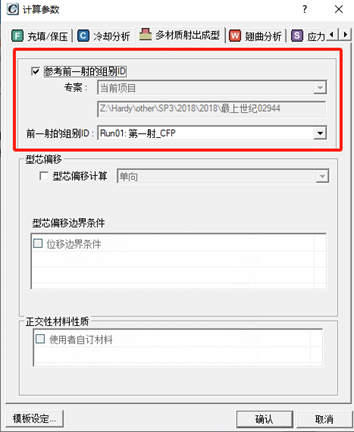Questions
30
Answers
50
-
Asked on 23 7 月, 2024 in FAQ.
P-Cores: designed for heavy-duty work. It is standard, high-performance CPU cores
E-Cores: Ultra-efficient and are used for background tasks. It has high energy efficiency, but low performance for heavy work like CFD calculation.
- 495 views
- 1 answers
- 0 votes
-
Asked on 15 5 月, 2024 in FAQ.
CAE模式建議使用在實際試模前,還未有現場機台設定值條件下進行分析,直接設定總充填時間,程式就可以換算出對應的流率,快速進行分析。
機台模式則需選取對應的機台廠牌、型號、螺桿尺寸配置,再輸入成型時的螺桿位置、速度、VP切換點、壓力…等參數,適用於更準確模擬製程參數對現場產品的影響性時使用。
- 484 views
- 1 answers
- 0 votes
-
Asked on 6 5 月, 2024 in FAQ.
兩個C的計算邊界假設不同,第一個C因為沒有流動與保壓的計算結果,因此在冷卻計算時,假設產品與流道為均勻分布的料溫設定.
再透過這樣的邊界條件與冷卻相關參數計算模具空間上的溫度分布.
而第二個C計算時,前序已經有充填與保壓的計算結果,因此在冷卻計算時,產品與流道的溫度可以帶入前序計算的結果,
再透過這樣的邊界條件與冷卻相關參數計算模具空間上的溫度分布.
因此第二個C可以較充分的考慮塑料流動過程與熱傳相互影響下的模具溫度分布.
- 671 views
- 1 answers
- 0 votes
-
Asked on 6 5 月, 2024 in FAQ.
使用tar命令解压好后,执行以下命令即可。此路径为Moldex3D软件安装路径。
其中:红色字体为Moldex3D解压后的路径。
echo “export MDX_2024_BIN=/home/mdx-hpc1/Moldex3D/2024/x64/Bin” >> ~/.bashrc
- 490 views
- 1 answers
- 0 votes
-
Asked on 6 5 月, 2024 in Moldex3D.
- 551 views
- 1 answers
- 0 votes
-
- 583 views
- 1 answers
- 0 votes
-
- 664 views
- 1 answers
- 0 votes
-
Asked on 6 5 月, 2024 in FAQ.
The Total Displacement result is a combination of Linear (material) Shrinkage and Differential (warpage) Shrinkage. You can use the Mold Compensation tool under the Deformation result tool to separate the two, but the material shrinkage does not need to be compensated for before running the analysis.
- 504 views
- 1 answers
- 0 votes
-
Asked on 6 5 月, 2024 in FAQ.
Yes! Although we always recommend to use our line defined technology whenever possible, we understand it may be easier and more geometrically accurate to use your original CAD geometry. You can import the runner just like you would the part and assign the appropriate Attribution. This also applies to cooling channels!
- 444 views
- 1 answers
- 0 votes
-
Asked on 6 5 月, 2024 in FAQ.
CADdoctor allows us to adjust the tolerancing and potential CAD related errors in your geometry before meshing it. This helps to mitigate any potential meshing errors and smoothens out the workflow of using Moldex3D
- 513 views
- 1 answers
- 0 votes