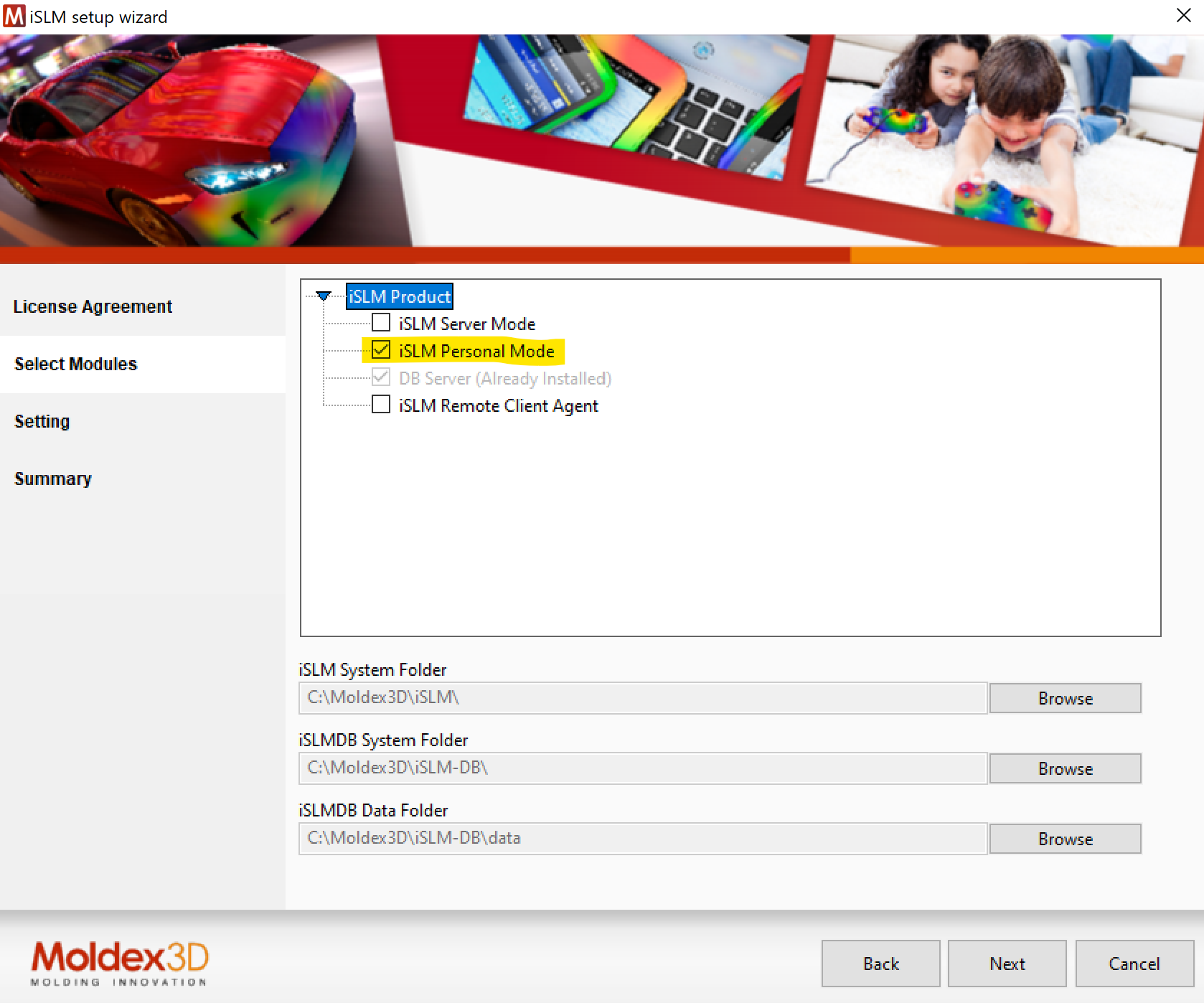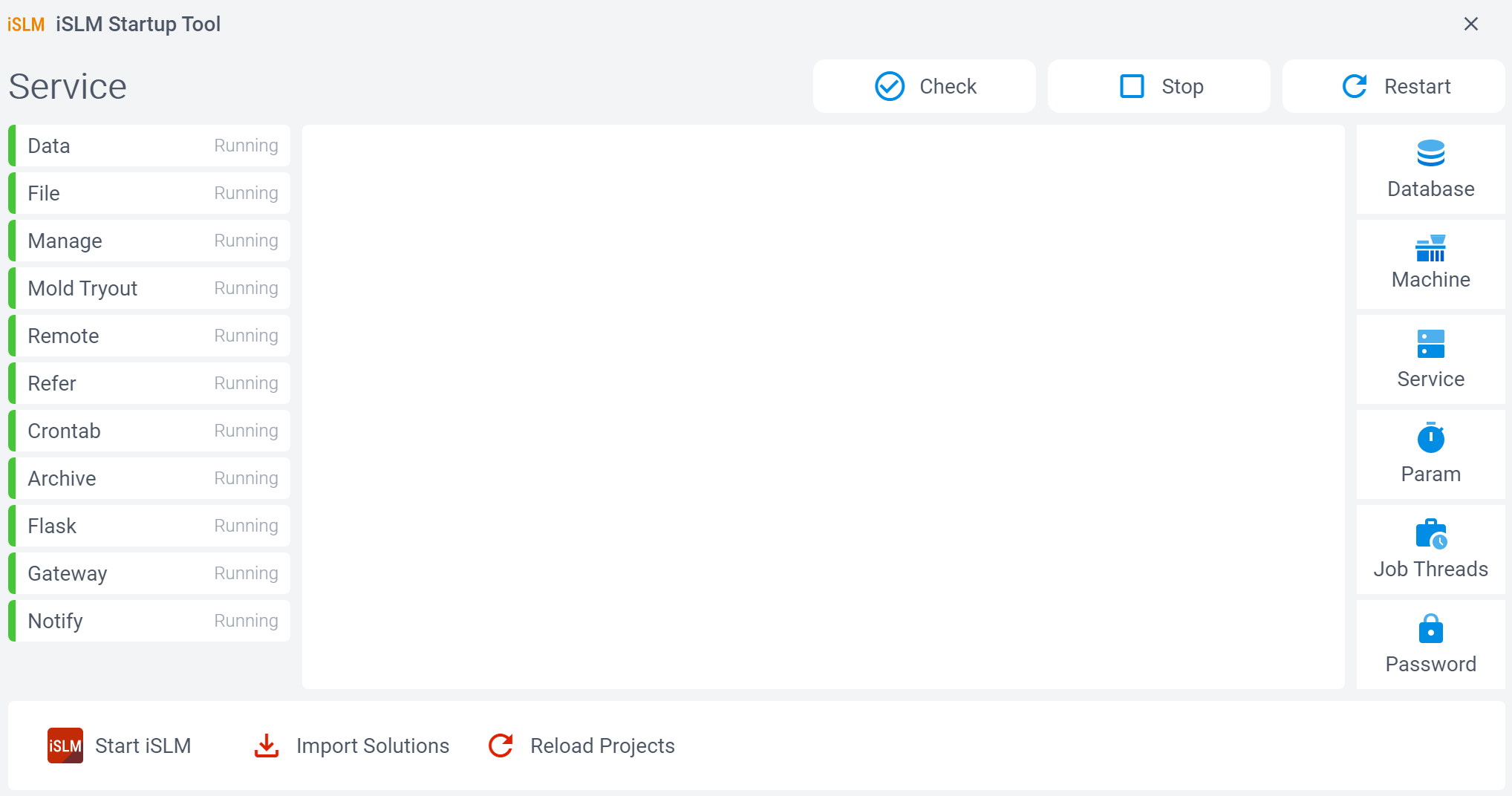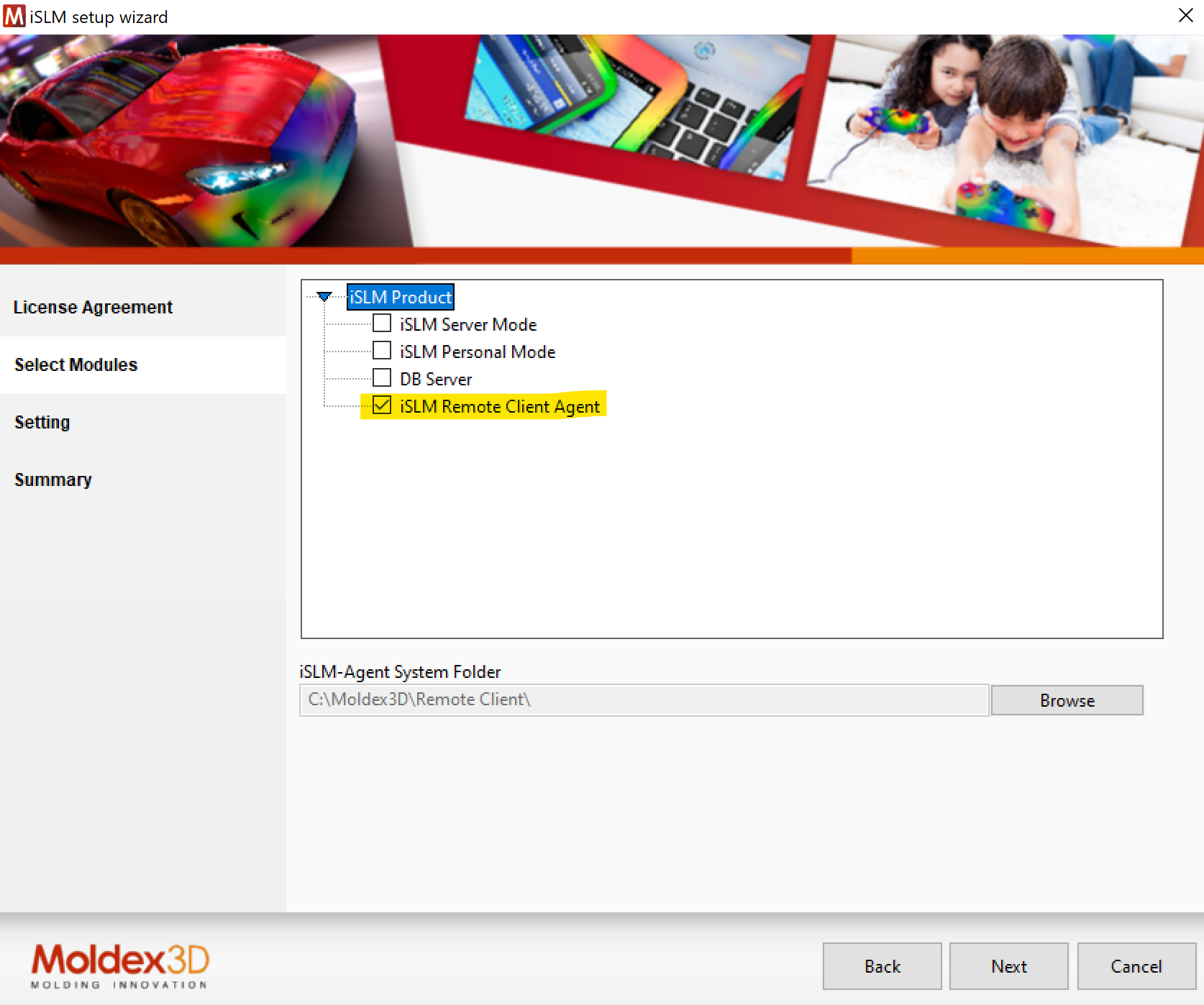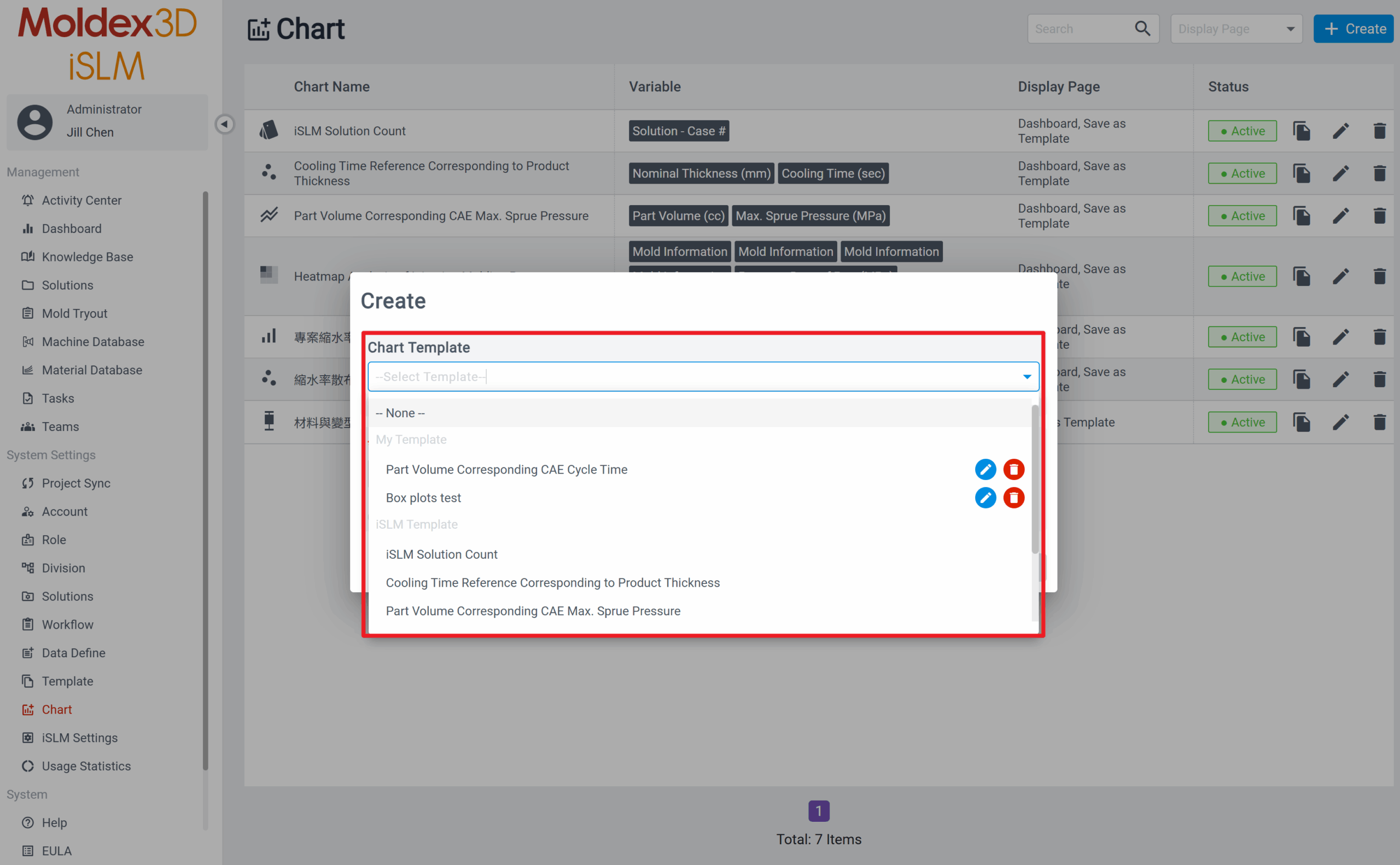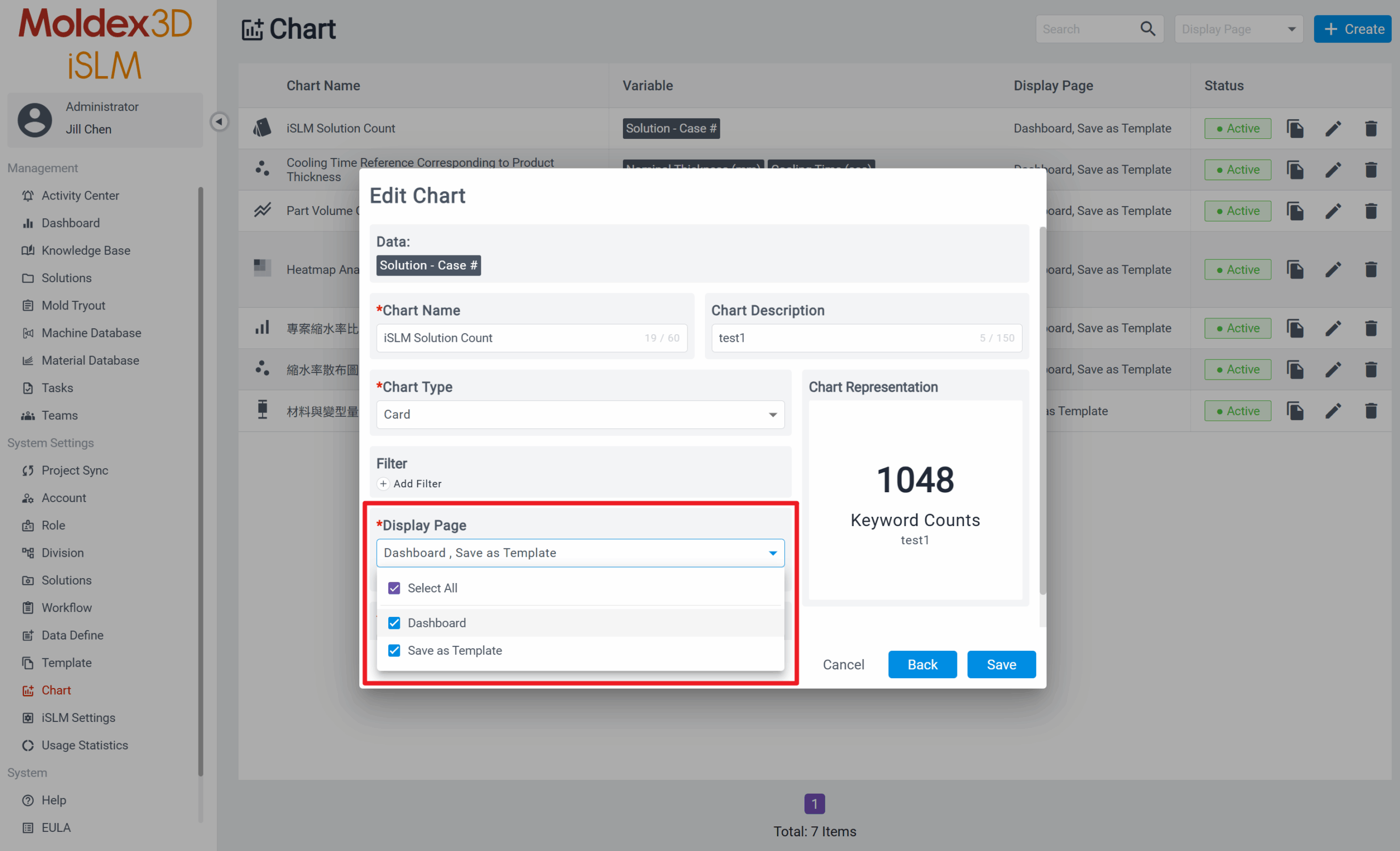Questions
0
Answers
113
-
Asked on 31 7 月, 2025 in FAQ.
1. What exactly are the functions of these two options?
These two options mainly manage the deployment and connection between the iSLM main application and the database.
– The database and machine functions in the iSLM Startup Tool allow users to deploy the database on a separate machine.
– This enables the main application (e.g., installed on Machine A) to connect to the database installed on another machine (e.g., Machine B) via the network.
– This feature was designed because the hardware requirements for the database may differ from those of the main application, or you may need to replace the database machine due to storage constraints.
– The iSLM Startup Tool helps IT teams more easily manage the hardware infrastructure and resources.
*Note: Please note that this setup is only supported in Server Mode. If you’re using iSLM in Personal Mode, both the main application and the database must be installed on the same computer.
2. More specifically, is it possible to use these settings to access data from another machine on the same network?
Yes, this setup is specifically designed for that purpose.
– When installing iSLM, the main application and database can be installed on the same computer or on separate computers.
– If installed on the same machine, the Startup Tool automatically sets both to use the same local IP to ensure communication.
– If you move the database to another machine, you simply update the database’s IP address via the Startup Tool, allowing the main application to connect to the database on the new machine without manual configuration changes.
– Therefore, as long as the two machines are on the same network, this mechanism enables seamless data access.
- 1753 views
- 1 answers
- 0 votes
-
Asked on 31 7 月, 2025 in FAQ.
iSLM Solution 是用來整合 CAE 分析數據 與 實際試模(Mold Tryout)資料的核心單位。當使用者建立一個新的 Solution 時,系統會同時自動建立第一筆試模資料 (Mold Tryout)。 此設計是為了讓 CAE 分析數據與現場試模結果能夠集中在同一個結構底下,方便後續進行比對與追蹤。
簡單來說,試模紀錄是附加在 Solution 底下的,每新增一次試模紀錄(例如 T0、T1),就會在該 Solution 下累積記錄一次,並同步顯示在 Solutions > Mold Tryout 頁面。
此外,專案數量和試模數量是分開統計的,且邏輯上不太一樣:
- 初始只建立一個專案時,統計的就是該專案本身的數量
- 而試模數量是根據實際有沒有在專案下新增試模紀錄來計算:
1. 如果專案建立後沒有新增任何試模,這個專案的試模數就是 0
2. 如果後續新增了 T0、T1 兩次試模,則試模次數就會記錄為 2
- 253 views
- 1 answers
- 0 votes
-
Asked on 31 7 月, 2025 in FAQ.
在安裝包中勾選 「iSLM Personal Mode」和「DB Server」(*DB Server 為必安裝項目),並設定後續本地主機 IP 地址、License Monitor 的 IP 位置和 License Monitor 的埠等資訊。
檢查模組的配置是否正確。若沒有問題,點擊 安裝 開始 iSLM – Personal Mode 的安裝程序。
當完成安裝後,電腦桌面會新增開啟網頁的捷徑;另一方面,在自動開啟的 iSLM Startup Tool 中點擊 Start 鍵,即可啟動 iSLM – Personal Mode 服務。
當您開啟 iSLM – Personal Mode 網頁後,就能使用預設帳號登入:
- 帳號: administrator
- 密碼: Moldex3D@islm
另外,也可在 iSLM Startup Tool 中設定新密碼,設定完成後,即可於登入頁面中輸入預設帳號及設定後的新密碼。
設定路徑為: iSLM Startup Tool > Password
- 261 views
- 1 answers
- 0 votes
-
Asked on 31 7 月, 2025 in FAQ.
若欲使用 Auto Launch 功能,需先完成模擬分析 (Simulation Workflow) 的相關設定,請依下列步驟檢查並設定至少一筆資料:
1. System Settings > Workflow
2. System Settings > iSLM Settings > RC Server (需先安裝 iSLM Remote Client Agent 並在 iSLM 頁面上開啟)
3. Management > Material Database
如對設定流程有疑問,請參考線上 Help (Link)
- 211 views
- 1 answers
- 0 votes
-
Asked on 31 7 月, 2025 in FAQ.
當授權數量不足而導致無法創建帳號時,可透過以下方式排除問題:
- 確認授權狀況
- 請透過 License Monitor 檢查授權的數量與版本是否正確。若授權數量不足請增加授權。
- 授權充足但仍無法建立帳號時,請檢查以下項目:
- 開啟 iSLM Startup Tool,進入「Machine」分頁,確認 LM Server Host 和 Port 設定是否正確。
- 若使用 Checkout 授權,需留意 Checkout 的數量是否足夠用於創建帳號。
- 當更換授權後,請務必重新啟動服務,以套用最新授權設定。
請注意: 系統管理員帳號(Administrator)會固定佔用一個授權數!
若完成上述檢查後問題仍未解決,請聯繫您的業務代理人,以協助確認授權狀態與進一步排除問題。
- 206 views
- 1 answers
- 0 votes
- 確認授權狀況
-
Asked on 31 7 月, 2025 in FAQ.
iSLM Remote Client Agent 程式已合併在 iSLM 的完整安裝包中,勾選下圖所示的項目即可安裝 iSLM Remote Client Agent。需注意必須安裝在可以送分析的電腦中,此外也建議與 iSLM 主程式安裝在不同台電腦裡,以避免執行資源分散導致效率不佳。Agent 的安裝說明可參考線上的 Help: Link
在完成安裝後,需回到 iSLM 在 System Settings > iSLM Settings 中啟動 RC Server,完成啟動後也需留意 iSLM 是否有建立 Workflow (System Settings > Workflow 頁面) 以及 Mateterial 是否具備一筆以上的材料 (Management > Material Database 頁面),如滿足以上需求,iSLM 才可順利執行分析 (Simulation Workflow)。
- 187 views
- 1 answers
- 0 votes
-
Asked on 31 7 月, 2025 in FAQ.
iSLM 在安裝與執行時皆需具備「系統管理員(Administrator)」權限,才能確保程式功能正常運作。此外與 Moldex3D Studio 的聯動功能,也必須在 iSLM 以系統管理員身份執行的前提下,才能順利執行。
若遇到權限不足導致無法啟動或執行 Startup Tool 的情況,您可暫時透過手動啟動服務,或是在應用程式上點擊右鍵,選擇「以系統管理員身份執行」的方式解決。不過,這種方式不一定能完全支援 Studio 的整合功能,因此仍建議在具備系統管理員權限的環境中安裝並使用 iSLM – Personal Mode。
若因公司 IT 政策限制,無法在個人電腦中使用系統管理員權限,建議改採 Server Mode,讓 IT 部門規劃專用主機運行 iSLM 服務。如此一來,使用者即可在無需系統管理員權限的情況下連線使用,確保系統穩定性與功能完整性。
- 218 views
- 1 answers
- 0 votes
-
Asked on 30 7 月, 2025 in FAQ.
Molding Window Advisor 與 Molding Window Explorer 為不同的功能,請參考以下說明:
*功能說明與介紹
- Molding Window Advisor (MWA) – 找尋最佳成型條件的應用程式
– 為一應用程式,可實際應用於成型條件的優化
– 執行分析後,會產出一組最佳建議的成型參數以及對應的成型視窗圖表
- Molding Window Explorer (MWE) – iSLM 的互動 3D 模型工具
– 協助使用者找尋最佳成型條件
– 提供一個 3D 模型介面,使用者可以直接拖動參數,並即時看到結果變化
– 不跑分析,而是使用 MWA 跑完分析得到的資料做為 AI 模型訓練
– 使用者可於 iSLM 中透過此 AI 訓練後的模型,即時模擬參數調整的效果
*兩者的關聯性
- MWA 與 MWE 為兩個獨立功能,但相互連動
- 1. 先透過 MWA 執行條件優化分析 → 2. 將分析結果上傳至 iSLM → 3. iSLM 再以此資料訓練 AI 模型,提供 MWE 使用
- 沒有 MWA 的結果,就不能使用 MWE 的 AI 模型互動功能
*總結
- MWA:執行實際分析 → 得到建議成型參數
- MWE:使用 MWA 結果訓練 AI → 提供即時互動式參數調整模擬
- 196 views
- 1 answers
- 0 votes
-
Asked on 30 7 月, 2025 in FAQ.
完成同步後,Moldex3D 的專案檔並不會被複製,因此 iSLM – Personal Mode 會以該綁定的路徑來讀取專案檔的資料。若專案被刪除後,iSLM – Personal Mode 無法還原檔案,僅會顯示「找不到原專案檔」的提示訊息。
需要特別說明的是,雖然 iSLM – Personal Mode 不會複製原專案檔的資料,但有些存在於 iSLM 特有的識別資料,是會被建立在 iSLM Database 裡的,例如外觀辨識搜尋用的檔案、Solution 基本資訊、Quality Dashboard 的資訊…等等,這些不存在於原本 Moldex3D 專案檔的資料,會另外被儲存在 iSLM DB 中。
- 184 views
- 1 answers
- 0 votes
-
Asked on 30 7 月, 2025 in FAQ.
iSLM 的圖表功能 (Chart、Dashboard) 在初安裝時會提供四個樣板 (Template),可以讓一般使用者快速套用、建立圖表。在創建圖表時,只需於「Chart Template」下拉選單中選擇其中一個範本,即可自動帶入設定,加快建置流程。
如果想要新增其他樣板範本或預設會顯示在 Dashboard 的圖表,可以不必選擇「Chart Template」,而是直接往下選擇要建立的 Data (例如材料和變型關係的資料),完成圖表設定前,往下拉到畫面底部,於 Display Page 將該圖表勾選設置為「Dashboard」、「Save as Template」。
完成這個步驟後,即可將您設定好的圖表存成新的範本,之後 iSLM 的其他使用者也能直接選擇此範本來創建圖表!
- 211 views
- 1 answers
- 0 votes