RE: Report of customized result
I’ve used the functions “Save Result Status” and “New Result” to save the results which I want. Is there any way that I could automatically generate a report (ex. PPT) with the specified customized result?
To generate a report with customized results one could,
- Export a PPT report by Moldex3D report wizard by the General Template. The results would be shown as the status that “Save Result” saved. The “New Result” would be shown at the end of the report with the order in the Studio UI
- To export a customized template, one could use the tag “#Result_Customized#%id%” to export the designated “New Result”. For example, I want to export the image of new result ID #2 (check the UI). I could write “#Image_Result_Customized#2” in my PPT corresponding slide.