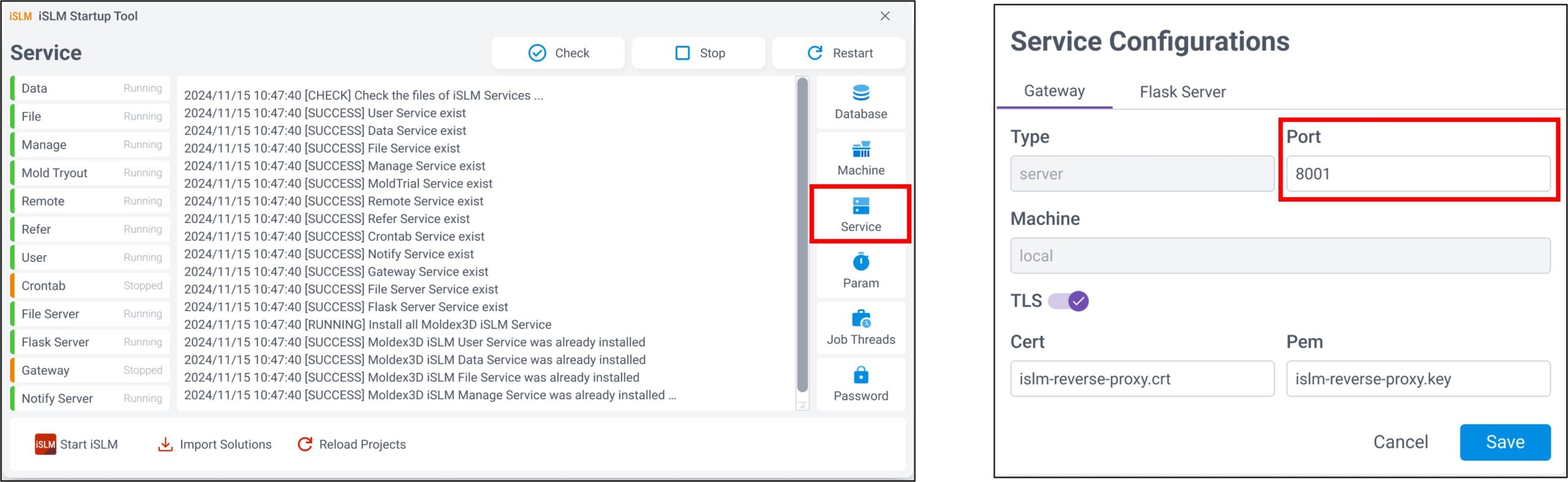RE: Can’t start the iSLM Gateway service, and entering the iSLM IP doesn’t work. What should I do?
All other services are running fine except for the Gateway service. Even with the correct iSLM IP, the website won’t open. What should I do?
You can modify the port to resolve this issue.
Below are the steps to modify the port:
Use iSLM StartUp Tool to update iSLM server Port
1. Menu: Service
2. Select “Gateway” and load the current Gateway Service setting
3. Modify “Port” section to the target Port and then click “Save”