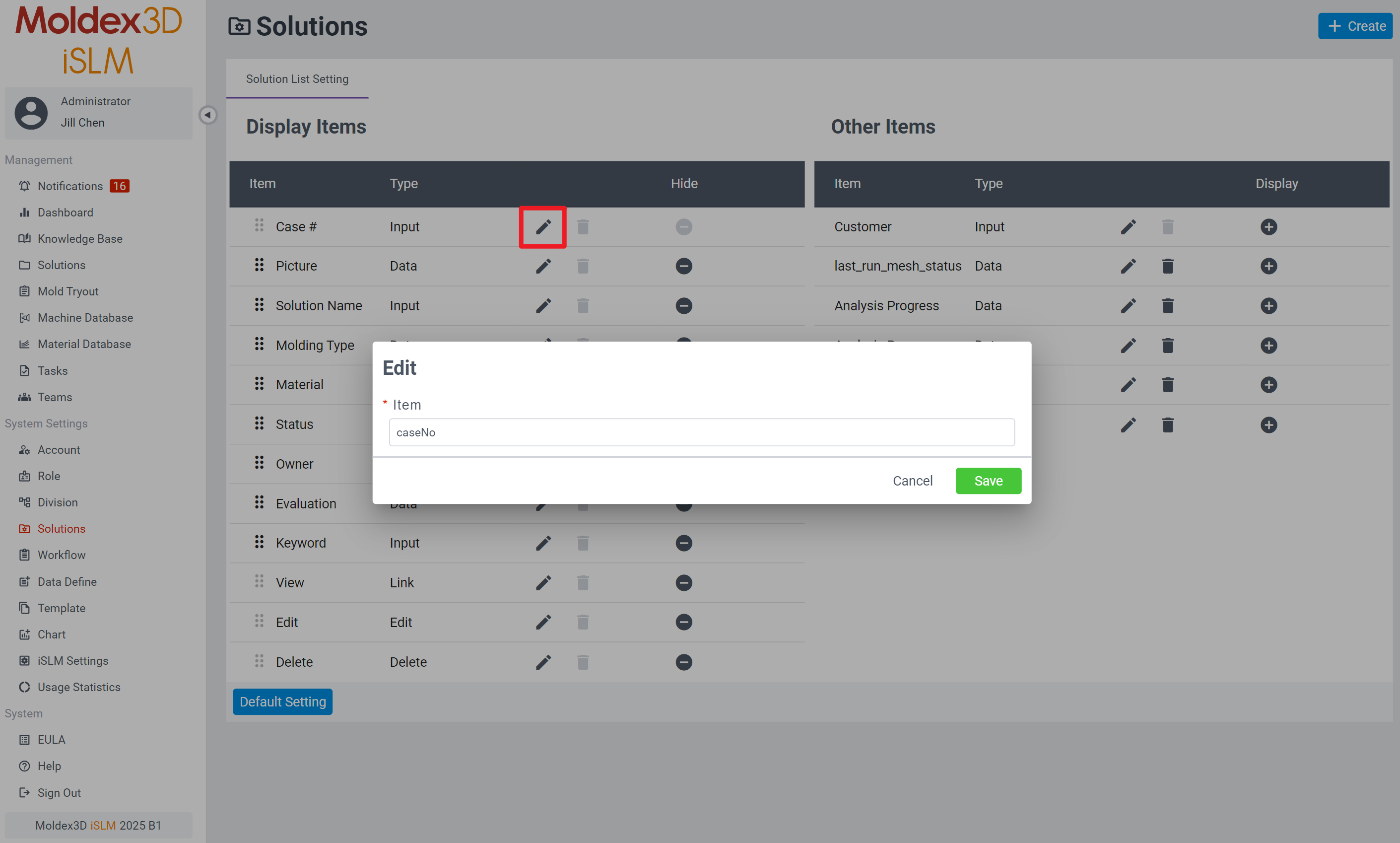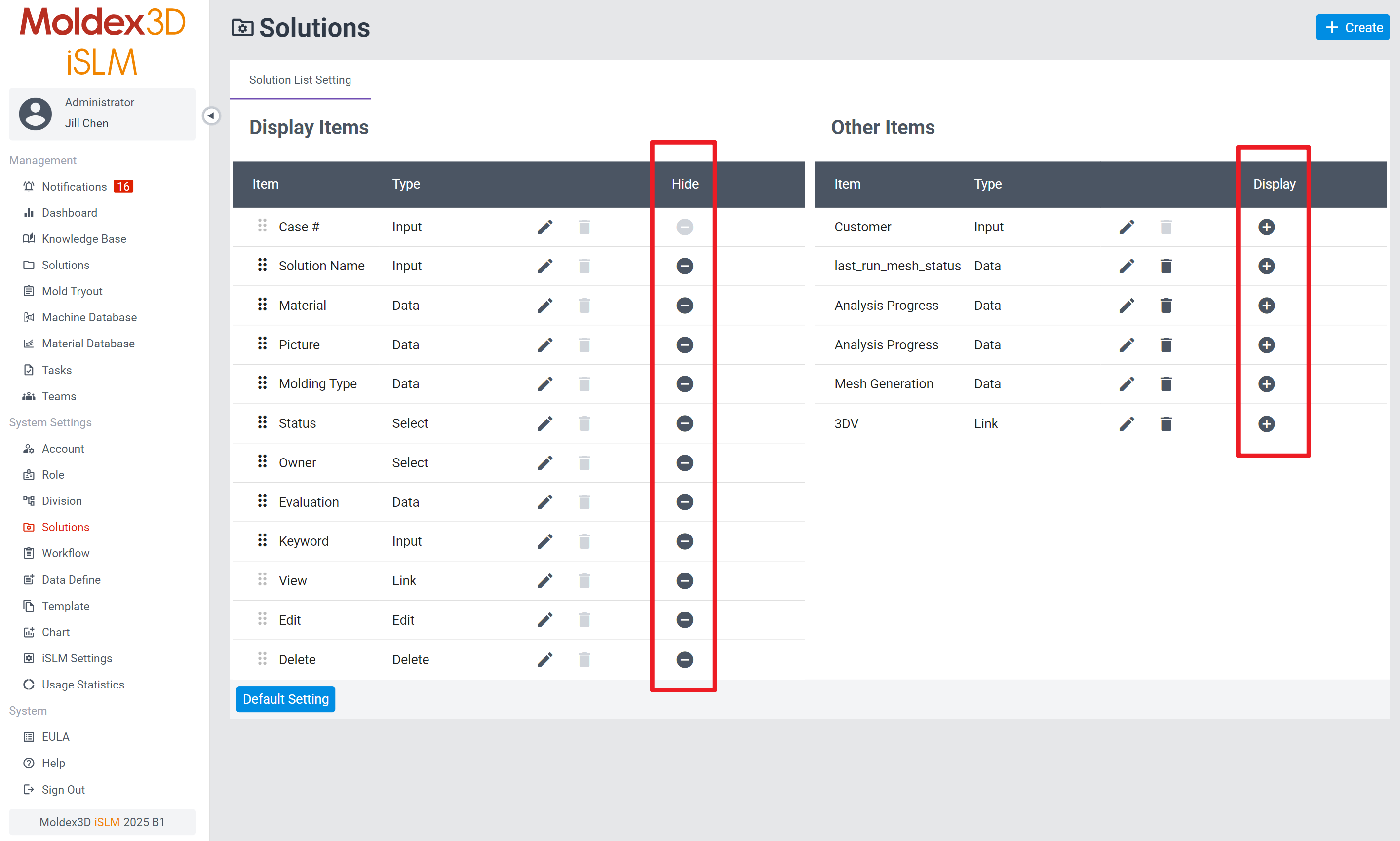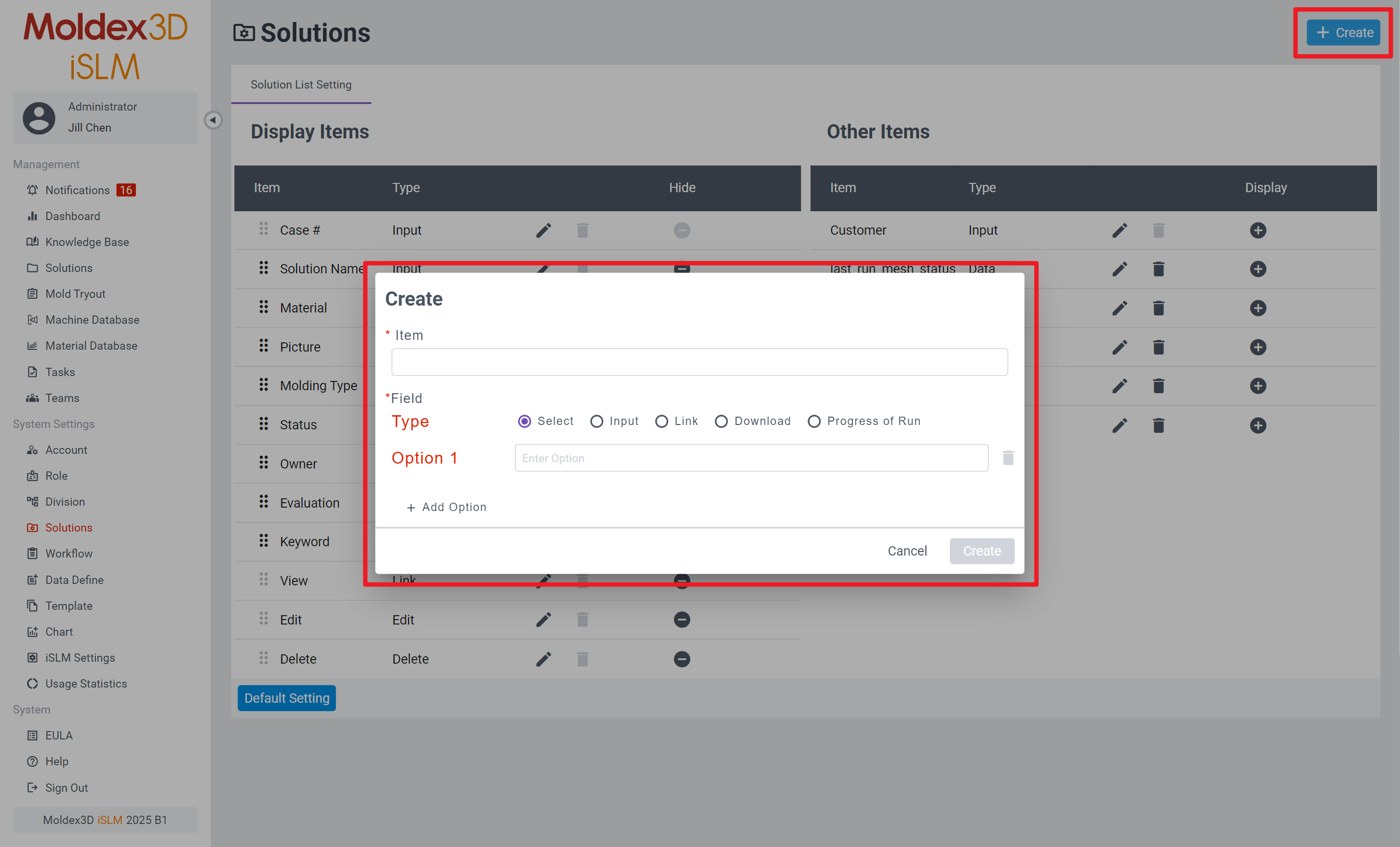RE: 如何調整 iSLM 專案列表的欄位?
- 如何調整 iSLM 專案列表欄位的名稱和順序?
- 如何隱藏專案列表的欄位?
- 如何客製專案列表欄位?
若要調整 iSLM 的專案列表欄位,請至 System Settings > Solutions 頁面,此頁面可創建/設定專案列表的欄位標題:
1. 點擊項目的 Edit 鍵,即可編輯專案列表的標題欄位名稱
2. 點擊並拖曳各項目欄位,即可調整專案列表欄位順序
*注意: 僅可調整 Display Items 標題欄位的順序
3. 將 Display Items 的任一項目點擊 Hide,可隱藏該項目標題在專案列表中的顯示;反之,將 Other Items 的任一項目點擊 Display,則可顯示該項目標題於專案列表中
4. 點擊 Create 鍵,即可客製專案列表的欄位標題;此外,還可根據需求,選擇適合的欄位類型