RE: 專案搜尋方式
iSLM 的 Knowledge Base 除了可以使用關鍵字或是分類篩選的方式來搜尋專案以外,在 Advanced Search 的功能中,也能以上傳 CAD 檔的方式,透過模型的外觀特徵直接進行搜尋。此功能的操作步驟如下:
- 開啟 Knowledge Base,輸入關鍵字或選擇分類來查找模型。
- 點擊 Advanced Search 開啟進階搜尋選單。
- 勾選 Search by Model,並在 Upload Model 上傳 CAD 檔案(支援 STP 或 PRT)。
- 上傳後,如需自動套用模型資訊到其他搜尋條件,可使用 Apply to filtering(如體積、投影面積、尺寸相似性)。
- 點擊 Search,系統將依據關鍵字或分類,搜尋並提供相似模型的專案。