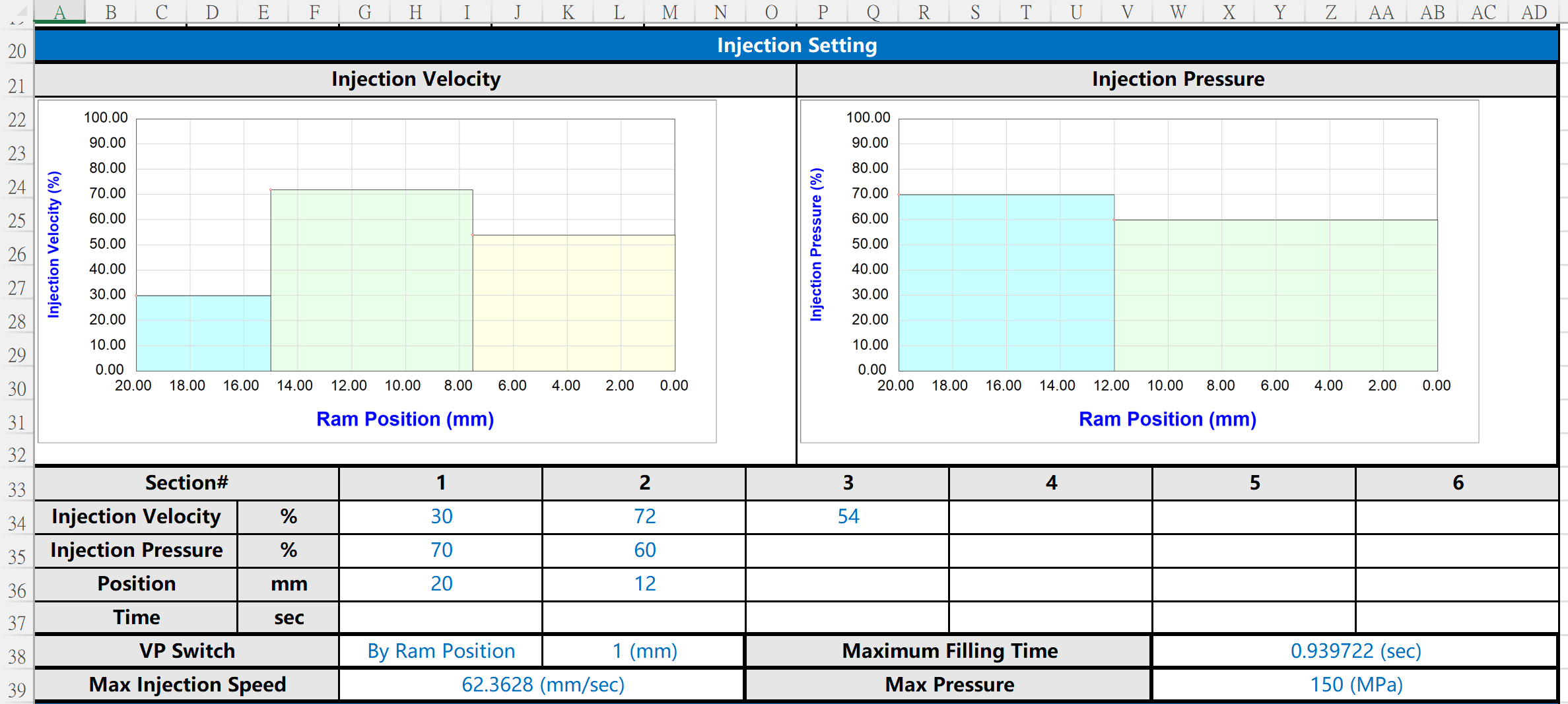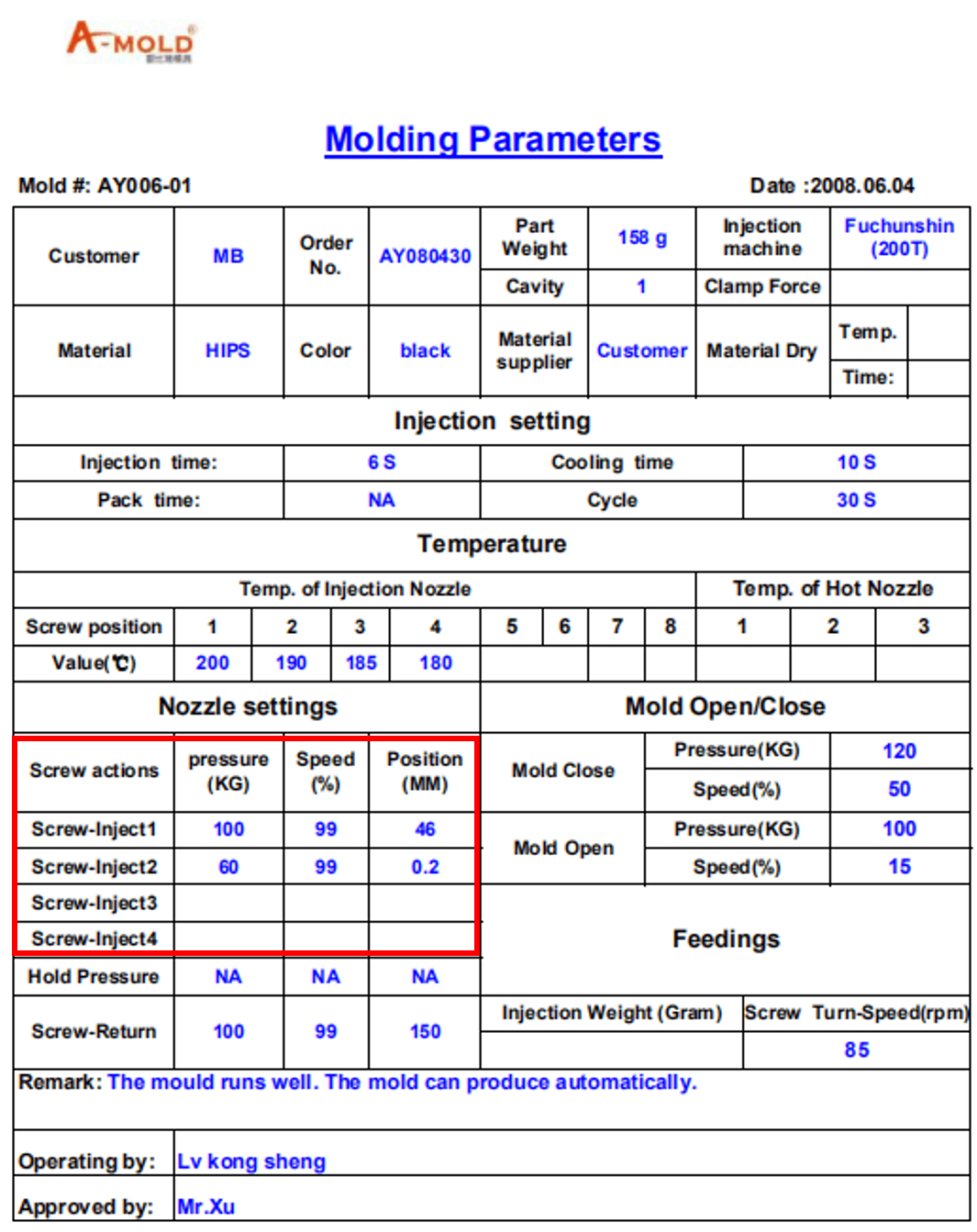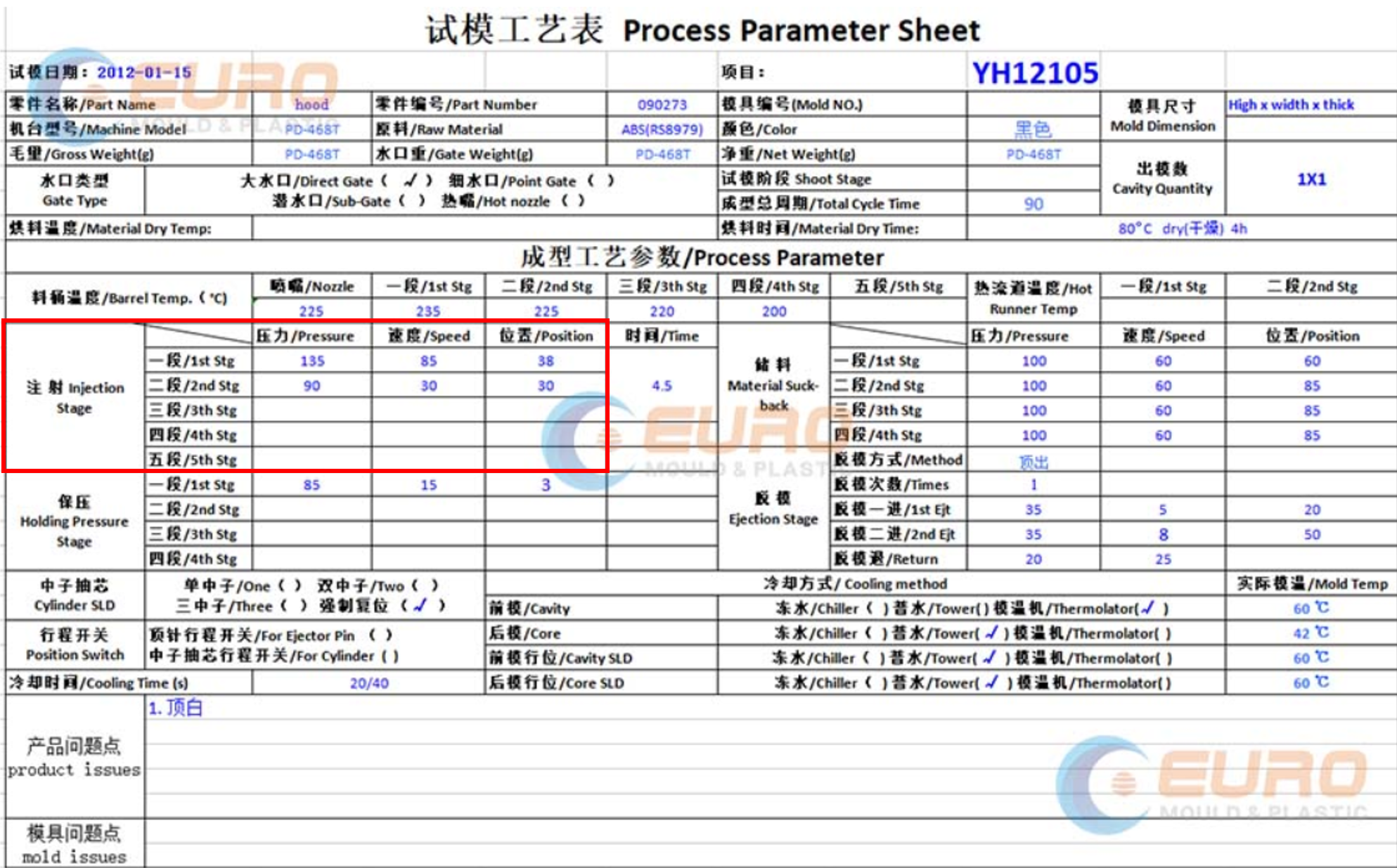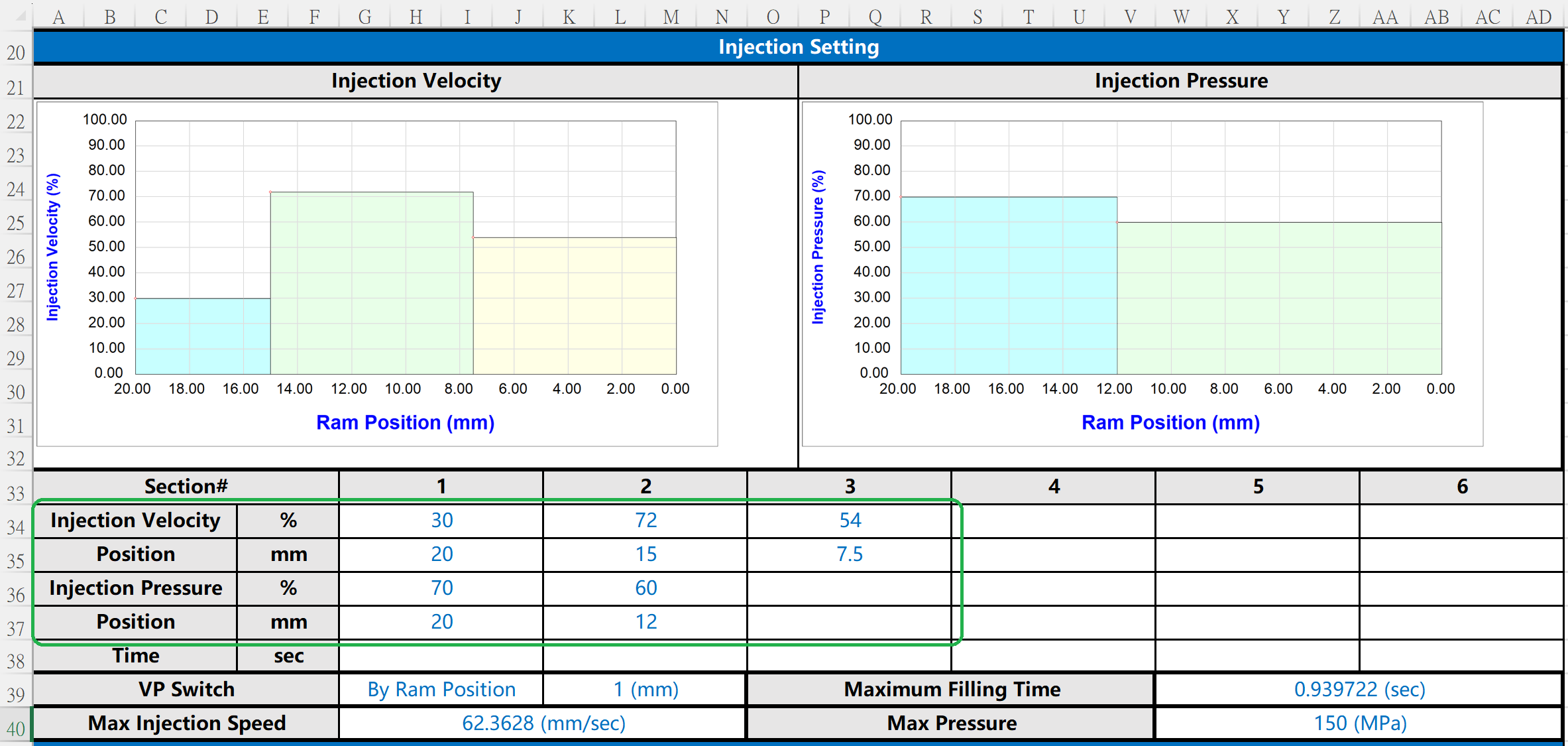Incomplete Data Output in Process Sheet?
Incomplete Data Output in Process Sheet?
When using the Process Sheet Excel template from Moldex3D Studio, you might have noticed that only the position data for the Injection Pressure Profile is shown in the output.
This happens because, in most industry process sheets, the Flow Rate and Injection Pressure Profiles are recorded in the same positions (i.e., both share the same position fields). So, the template from Moldex3D Studio follows this format.
If you need to set different positions for the Flow Rate and Injection Pressure Profiles, you can add a Flow Rate position tag to your template. This will allow you to see the position data for both profiles separately.
================================================================
試模表輸出數據不完整!?
使用Moldex3D Studio提供之試模表Excel範本,發現輸出的內容只看得到壓力多段的位置資料嗎? (參考附圖1)
這是因為業界常見的試模表格式,流率和壓力通常會填寫相同的位置,也就是兩物理量共用位置欄位,因此Moldex3D Studio提供的範本也以此去進行設計,只輸出壓力多段的位置作為代表。(參考附圖2&3)
如果你的情境是流率和壓力設定不同的位置,可以在你的範本中手動加入流率位置Tag,即可分別輸出流率和壓力位置資料。 (參考附圖4)